No video on the external monitor on Speco Blue Series recorder
If you have no video on your display or a message that says:
- out of range
- no signal.
- mode not supported
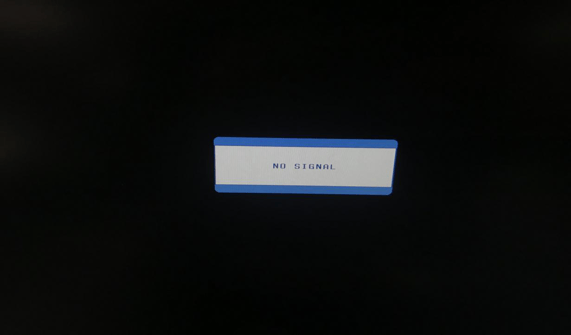
To resolve:
- Ensure a mouse if plugged into the recorder.
- Hold the right mouse button down for 15 seconds.
- There will be a beep from the recorder and the display should generate an image.
Initial Publish Date: April 3rd, 2024
Published by: Tim O'Brien
