How to view exported video if Windows Media Player does not support the file type.
By default, Windows Media Player is unable to view some file types. This is a guide on how to view your exported footage that Windows Media Player does not support.
This guide will not work if you have chosen the private/encrypted file type. Please follow THIS LINK if you have chosen those files types.
Some users report being unable to load their exported .AVI or .MP4 files on their Windows computer. This is because Windows does not natively support the .AVI or .MP4 video file formats. There are several error messages that users are reporting, but the main two are described below:
- Simple error message.
- "Windows Media Player cannot play the file. The Player might not support the file type or might not support the codec that was used to compress the file."
- A paywall message.
- The windows computer will not run a .AVI or .MP4 file natively until a $0.99 fee is paid to Microsoft.
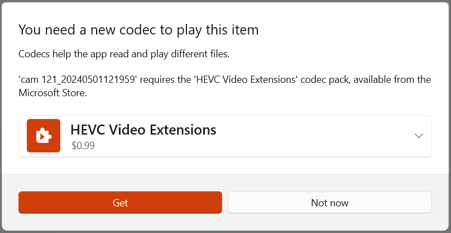
Users have the option to choose from a variety of free media players that can be downloaded online. It is recommended to conduct thorough research before making a selection, as different media players may support different file types. It is important to be cautious of fake media players that can potentially harm your computer. Always ensure that the software being downloaded is safe and secure.
An example of a media player that users have found success with is VLC Media Player.
VLC Media Player is a free program that can handle .AVI and .MP4 files. Again, it's essential to research and choose the right media player based on your specific needs and requirements. Each program varies in features and functionality, so make sure to find one that suits your preferences.
Speco Technologies is not responsible for any unexpected outcomes as a result of downloading and/or operating 3rd party software.
Initial Publish Date: Apr 11, 2024
Published By Frank Bondietti
