White Light Intensifier Cameras
How to setup a schedule for Speco Blue White Light Intensifier Cameras
Setting White Light Schedule
- Find the IP address of the white light camera with SecureGuard CMS or Speco Blue Scanner.
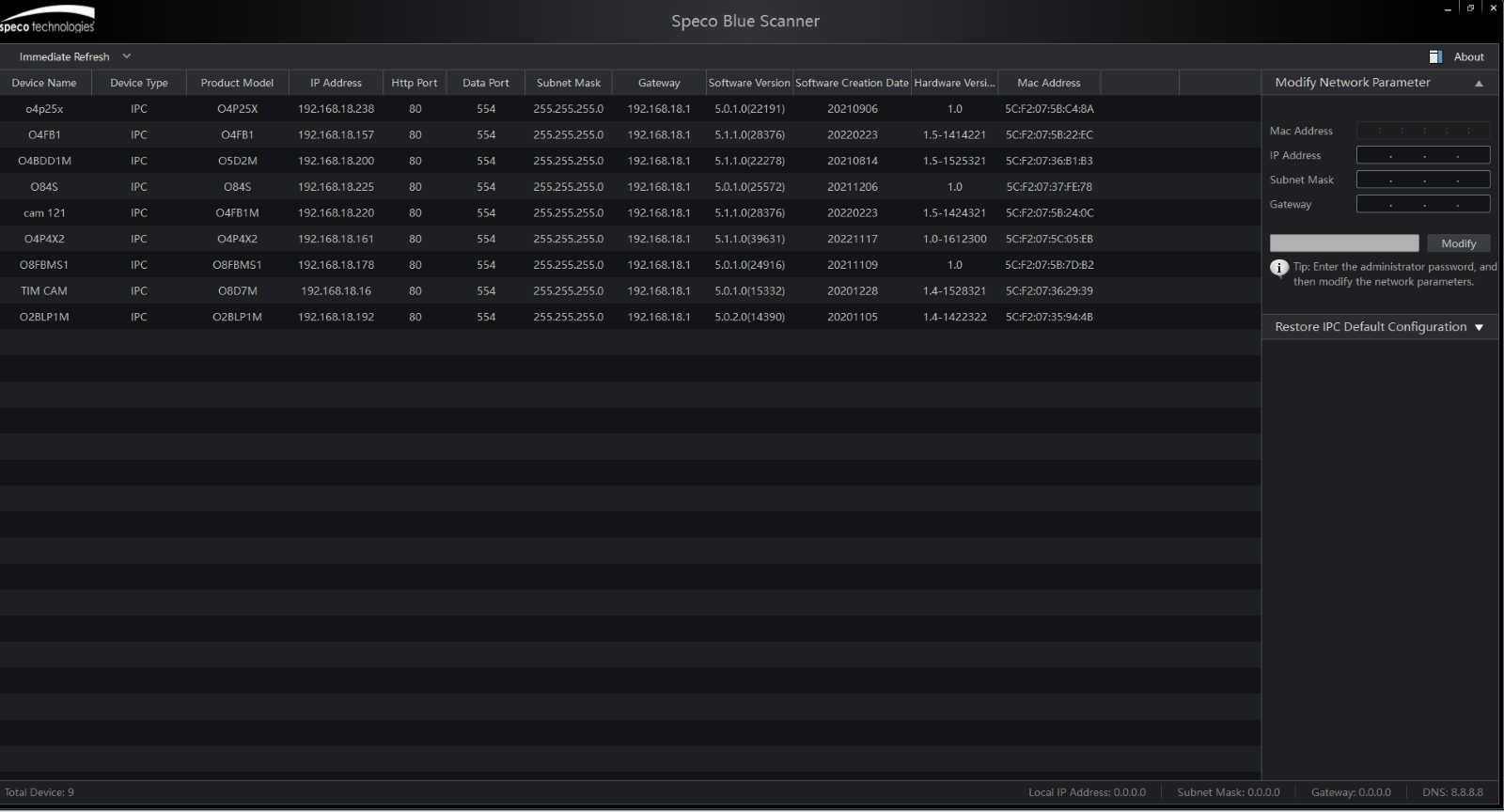
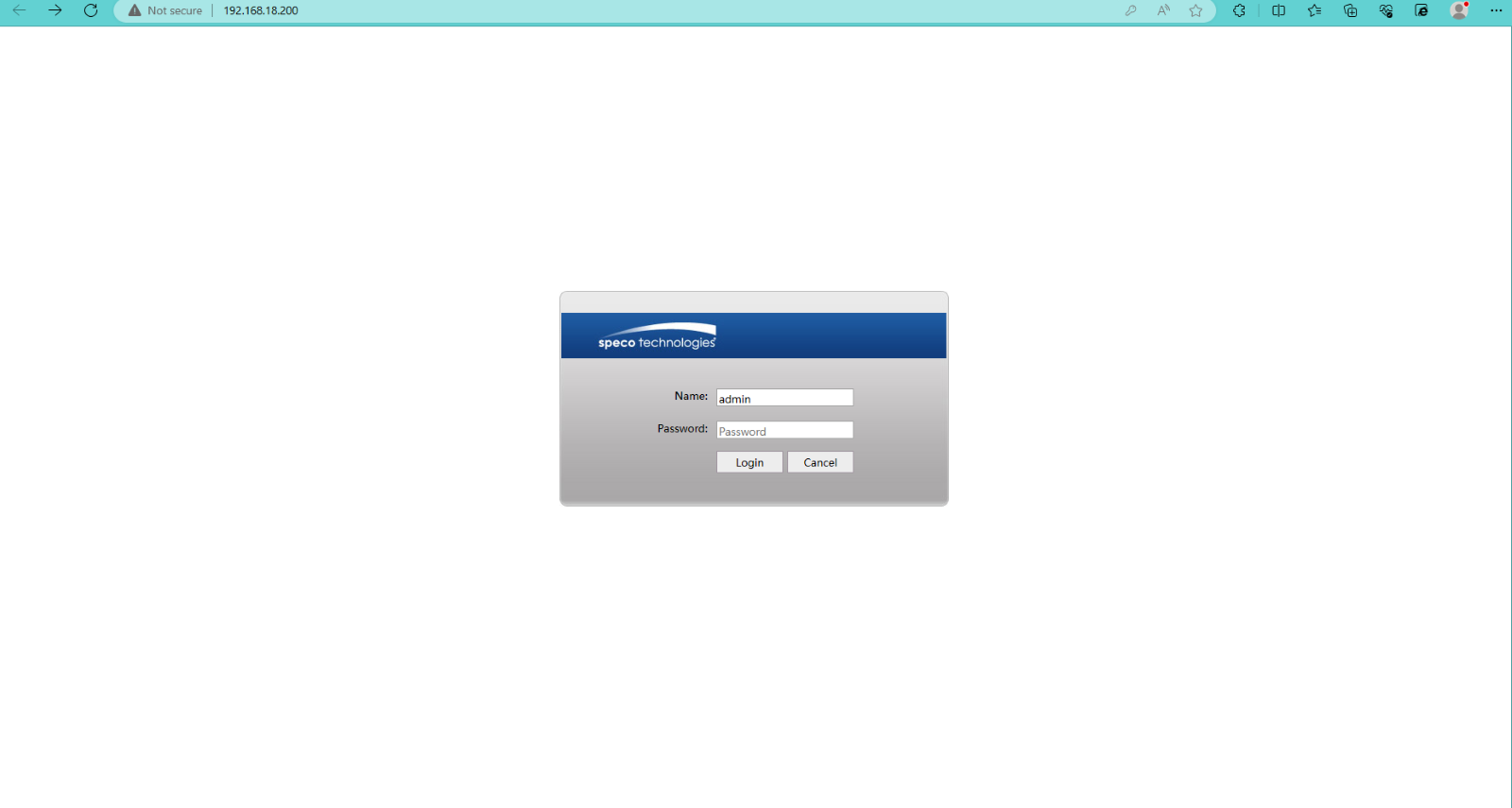
3. Click on the configuration tab as shown below.
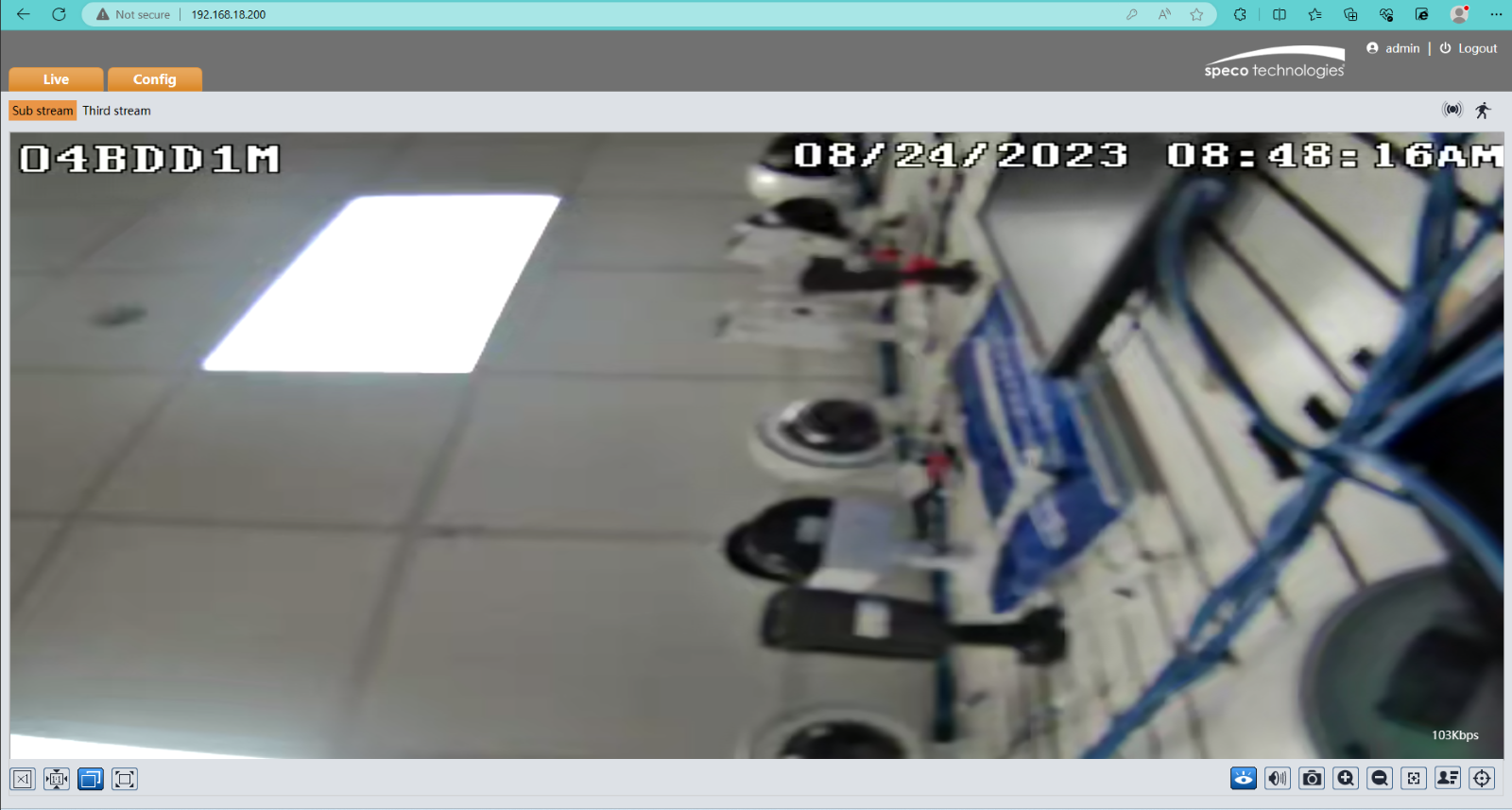
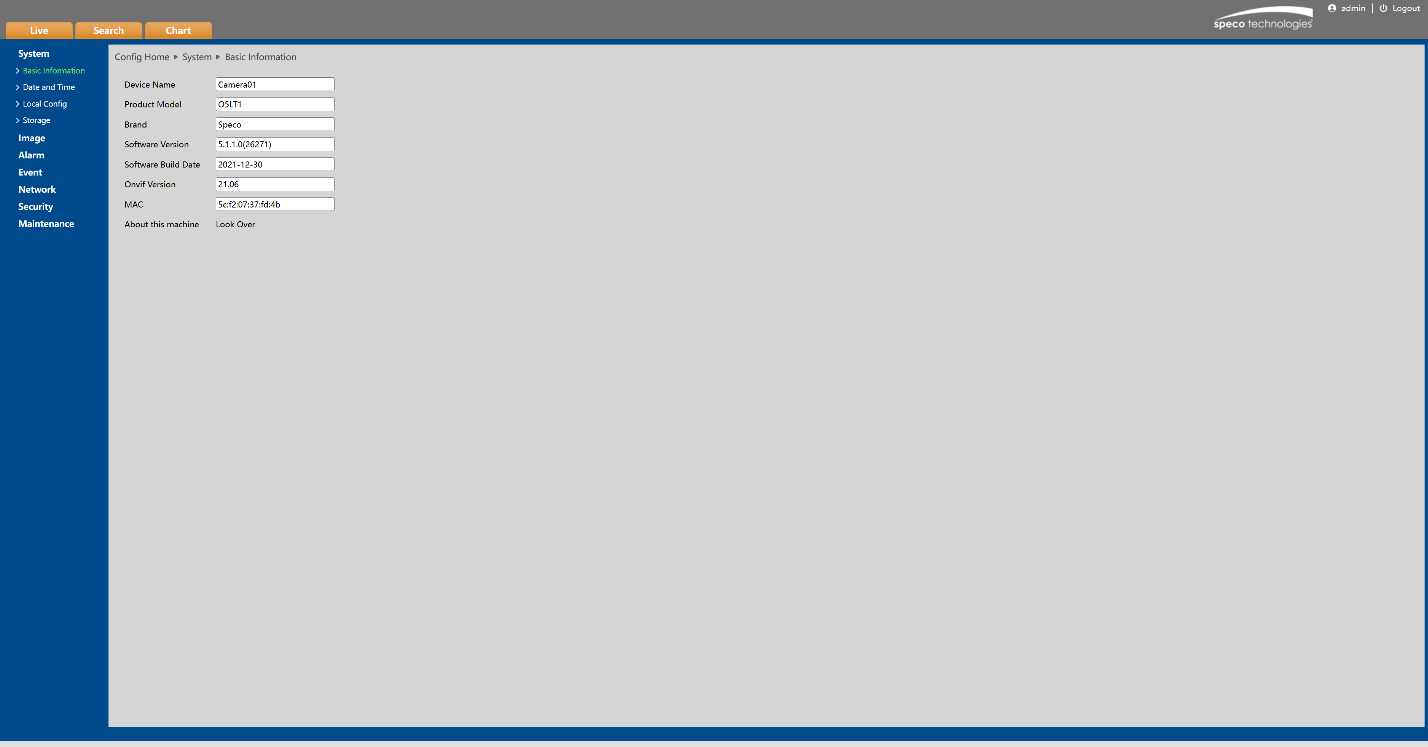
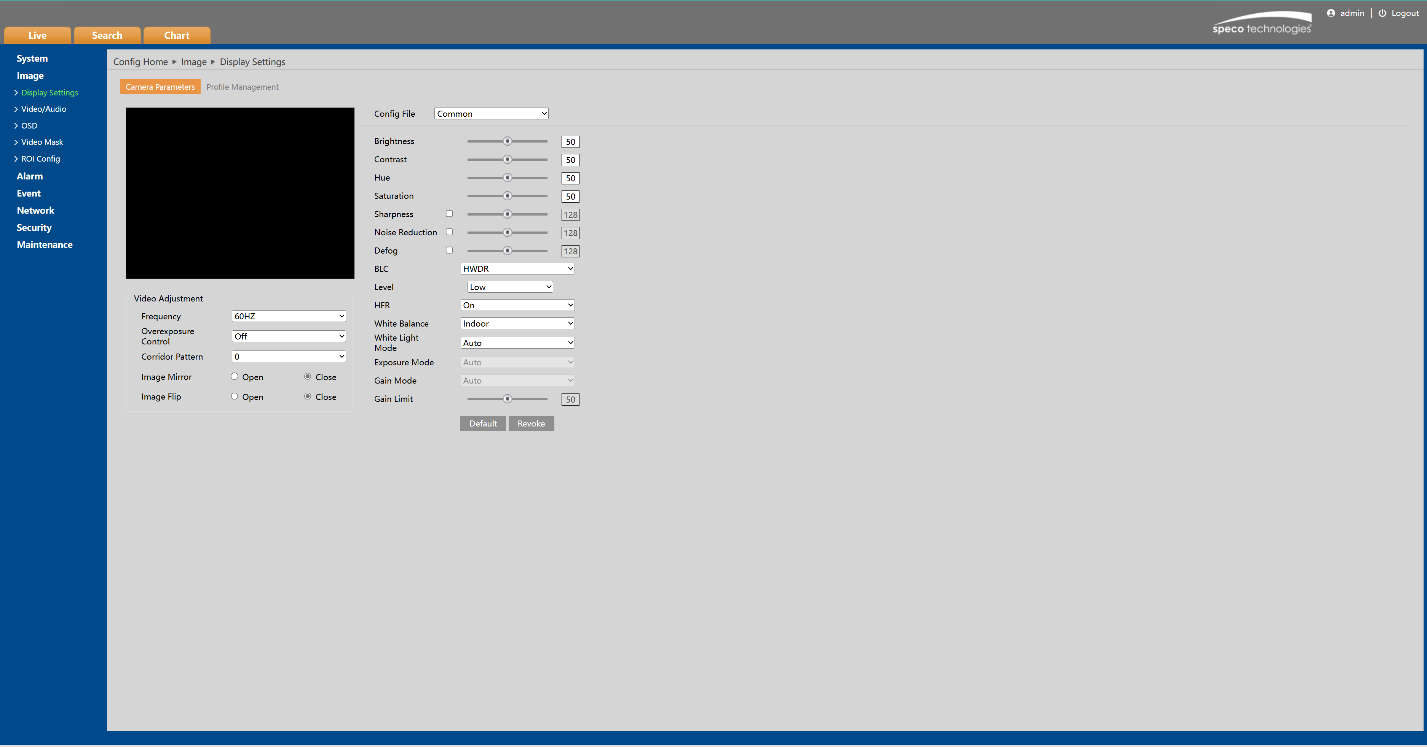
Initial Publish Date: Aug 24, 2023
Published By Corey Mutterperl
