How to Reset Account Password on Speco Blue Mobile app
Password resets of your Speco Blue mobile account can be done with your email address or phone number
Reset with your email address
- Click Forgot Password under the login screen.
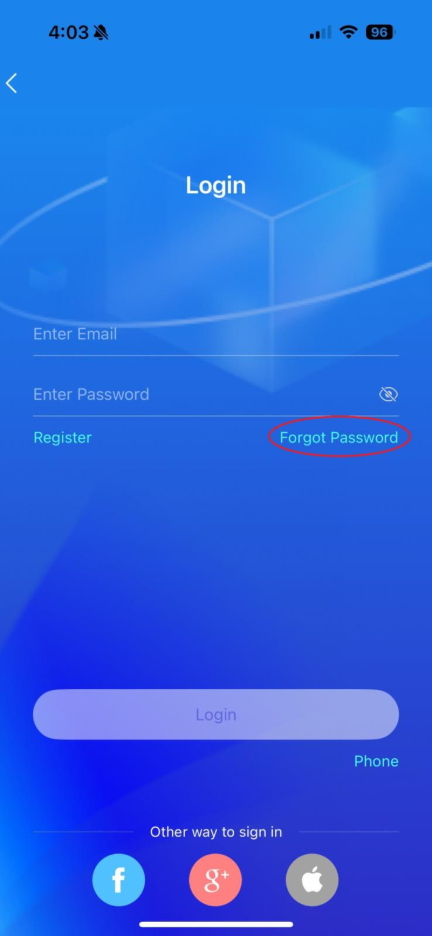
- Enter the email address you used to create your Speco Blue account and enter a new password
- Then click Next Step
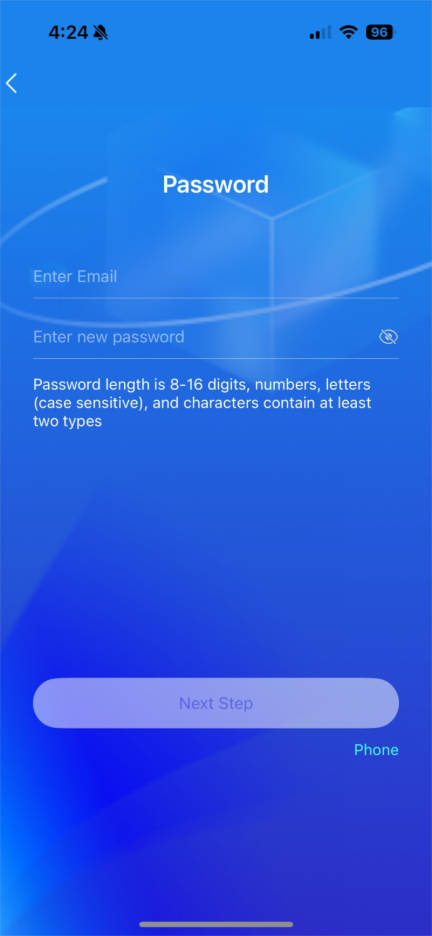
- Then click Next Step
- Check your email for the 6 digit verification code.
- Enter the verification code you received then click OK
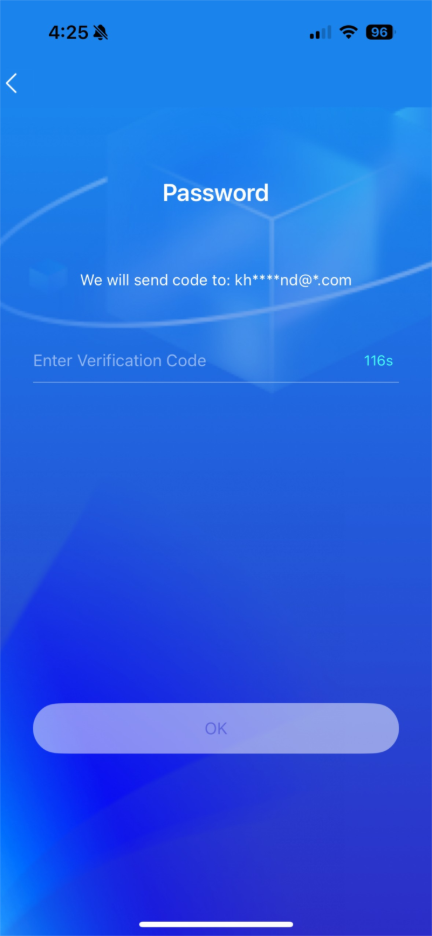
- Use the new password you entered to log back into your account
Reset with your phone number
- Click Forgot Password under the login screen.
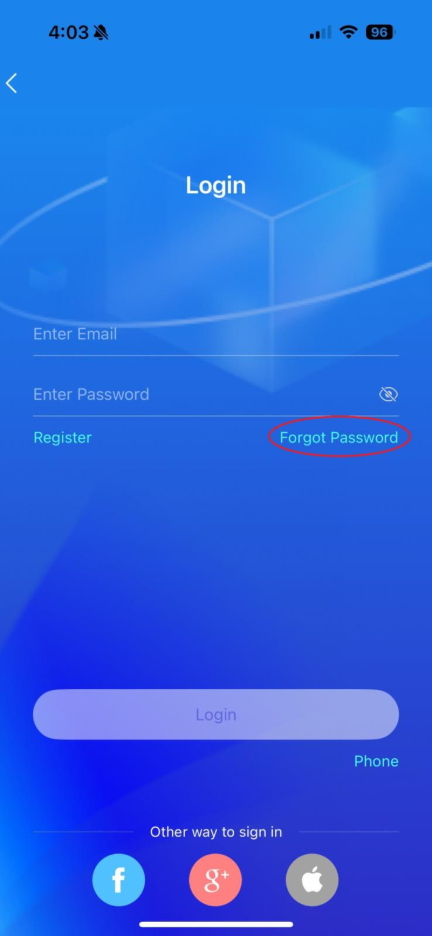
- Click Phone under the Next Step button
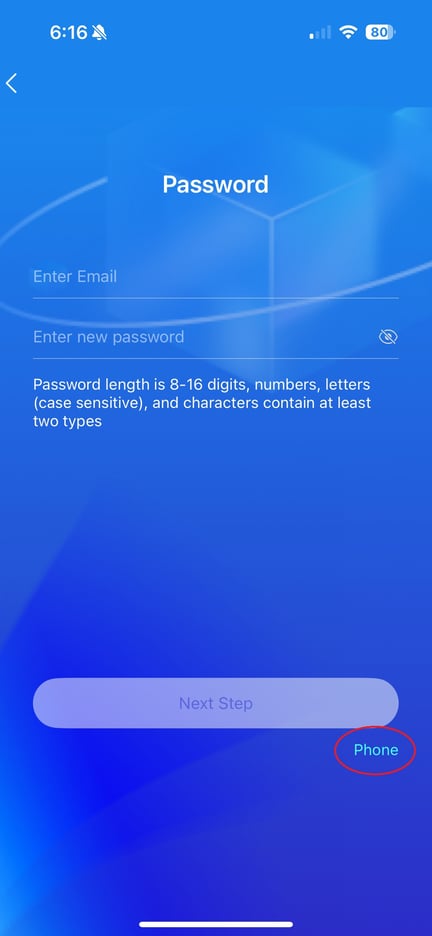
- Enter the phone number of your Speco Blue Mobile account, set a new password and click Next Step
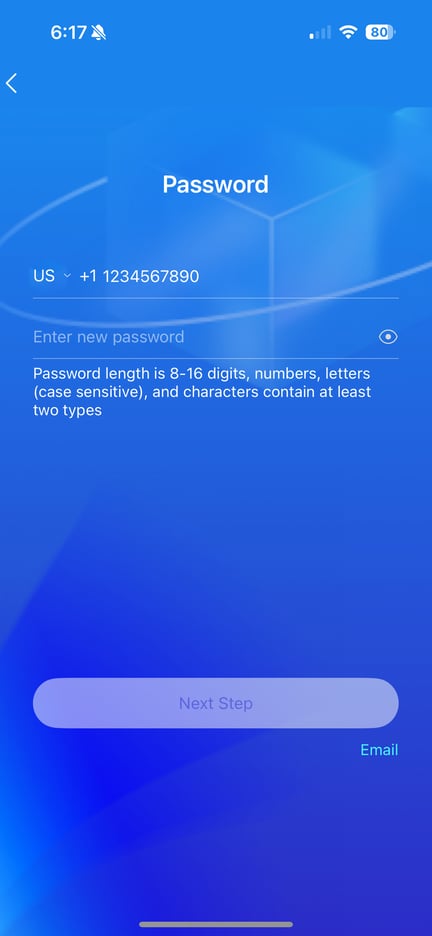
- Enter the verification number received in your text messages, then click Ok
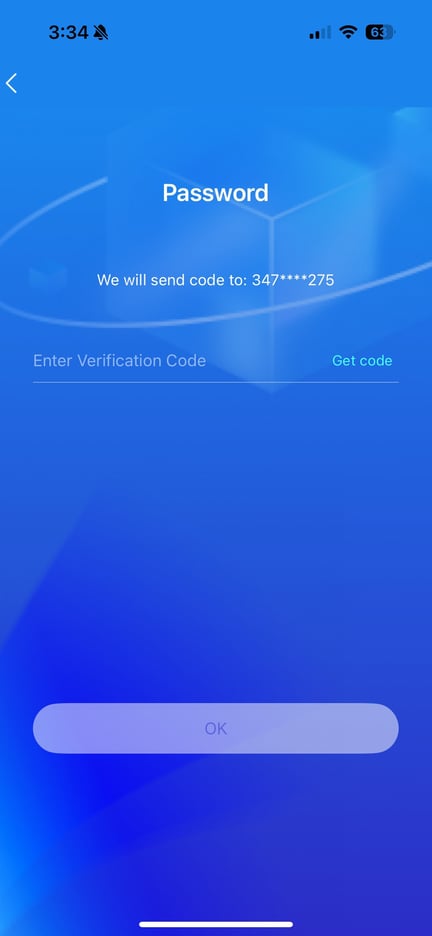
- Use the new password you entered to log back into your account
Initial submission Date: October 14, 2025
Article authored by: Kevin Holland, Technical Support Agent - Tier 1
