How to get a recorder to recognize a USB Flash Drive
Some users report their recorder is not detecting or is unable to use an external storage device.
- When exporting footage or snapshots; or when trying to upload a firmware file upon other things, the recorder unit will require a USB Flash Drive or other external storage device to transfer the data onto or off the recorder. Depending on the model of the recorder unit, the exact error message to appear may be different. Below are images of the error messages from each series.
- This is occurring is because the USB Flash Drive/external storage device is most likely formatted with a different file format than the recorder unit is capable of reading.
- Our Speco recorder units are only capable of reading storage devices running the FAT32 file format. The storage device being used will need to be re-formatted as a FAT32 device for it to be recognized.
How to format a storage device to work with the recorder unit
**** PLEASE NOTE: FORMATTING A STORAGE DEVICE WILL DELETE ALL OF ITS CONTENTS. PLEASE REMOVE ANY IMPORTANT DATA FROM THE STORAGE DEVICE AS IT WILL GET PERMANENTLY DELETED IF LEFT ON THE DEVICE. ****
- First, plug the storage device into a computer.
- Open the File Explorer and find the storage device using the Navigation Pane on the left side.
- Right Click the storage device. Select the option Format.

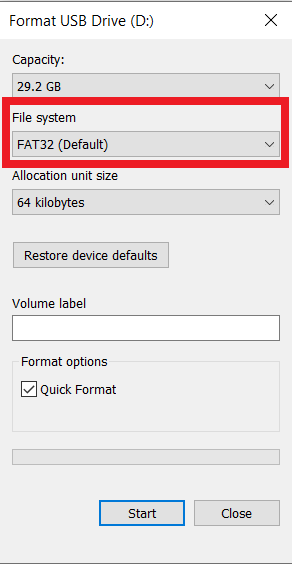
- This will open the Format menu. Please select the File System option and change it to FAT32.
- Select Start at the bottom.
- A progress bar will go from 0% to 100%. The format will confirm when it's finished.
- Select Start at the bottom.
The recorder unit should now recognize the external storage device.
If FAT32 is not an option on this page, that means the external storage device being used it not capable of supporting the FAT32 format. A different storage device will need to be used until one is found that supports the FAT32 file format.
Initial Submission Date: May 2, 2024
Article Authored by: Frank Bondietti




